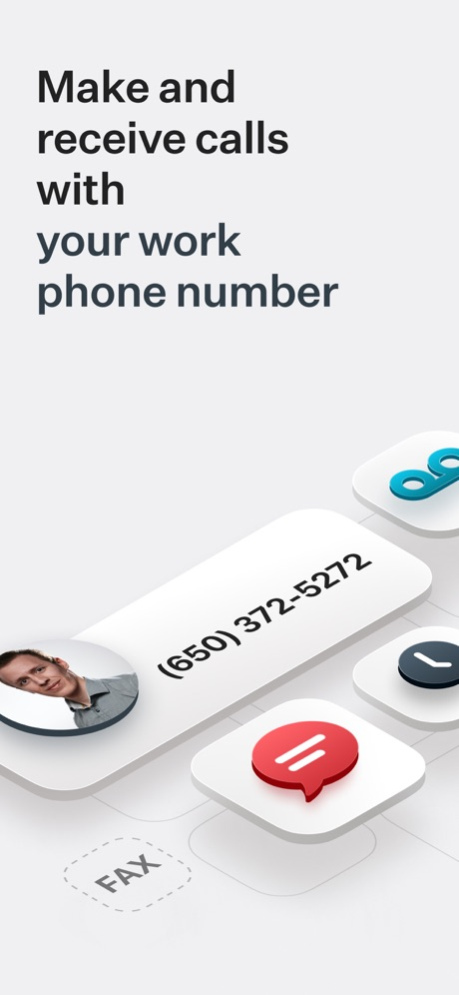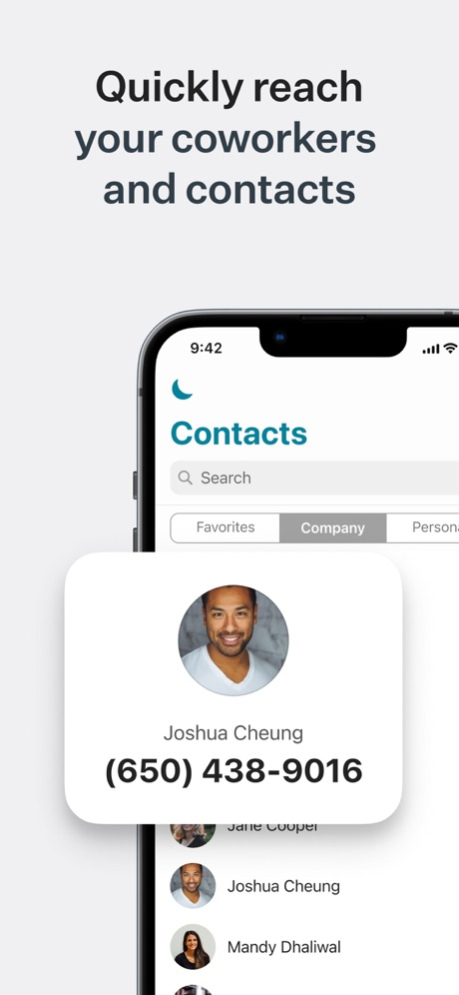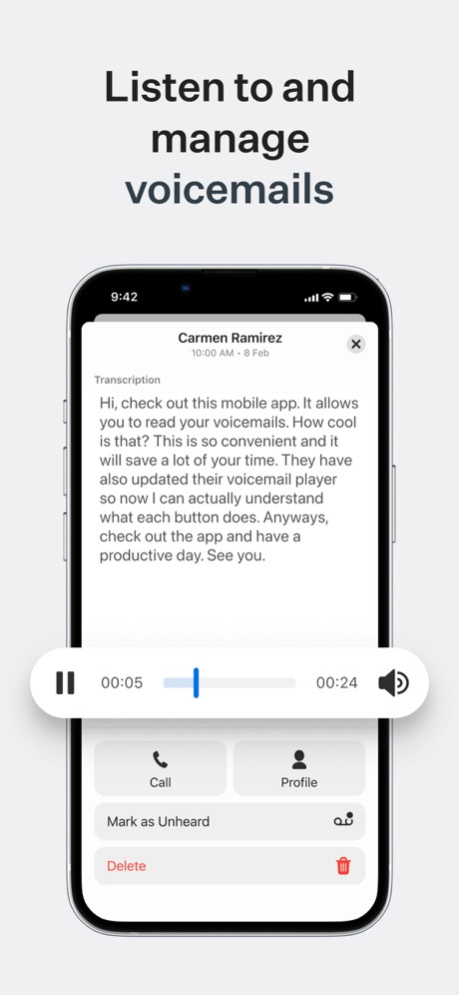Ooma Enterprise 3.4.2
Continue to app
Free Version
Publisher Description
Work seamlessly, from anywhere.
Stay connected and responsive while-on-the-go with the Ooma Enterprise mobile app.
Keep collaborating.
Search your company directory and easily connect to coworkers with group messaging, three-way calls and extension dialing, allowing you connect to colleagues whenever you need to, from wherever you are.
Never miss a call.
Forget about missing important calls by routing all your important business phone calls right to the Ooma Enterprise app. Manage your outgoing phone number (Mobile, Direct, NYC Office, SFO Office) as well as follow-me/call forwarding rules.
Manage business calls better.
Easily transfer calls to your co-workers to help clients and customers get the help they need faster. Make calls over Wi-Fi, 3G or LTE, from anywhere in the world. (Even disable mobile data while roaming and use only Wi-Fi! Great for staying in touch while traveling abroad without having to buy a local phone plan!)
On-the-go voicemail access.
Check your voicemail from wherever you are right within the Ooma Enterprise mobile app.
Ooma Enterprise mobile requires an existing account with Ooma Enterprise/Voxter Communications or a reseller.
Oct 19, 2023
Version 3.4.2
- Stability improvements
About Ooma Enterprise
Ooma Enterprise is a free app for iOS published in the Office Suites & Tools list of apps, part of Business.
The company that develops Ooma Enterprise is Ooma Inc.. The latest version released by its developer is 3.4.2.
To install Ooma Enterprise on your iOS device, just click the green Continue To App button above to start the installation process. The app is listed on our website since 2023-10-19 and was downloaded 1 times. We have already checked if the download link is safe, however for your own protection we recommend that you scan the downloaded app with your antivirus. Your antivirus may detect the Ooma Enterprise as malware if the download link is broken.
How to install Ooma Enterprise on your iOS device:
- Click on the Continue To App button on our website. This will redirect you to the App Store.
- Once the Ooma Enterprise is shown in the iTunes listing of your iOS device, you can start its download and installation. Tap on the GET button to the right of the app to start downloading it.
- If you are not logged-in the iOS appstore app, you'll be prompted for your your Apple ID and/or password.
- After Ooma Enterprise is downloaded, you'll see an INSTALL button to the right. Tap on it to start the actual installation of the iOS app.
- Once installation is finished you can tap on the OPEN button to start it. Its icon will also be added to your device home screen.